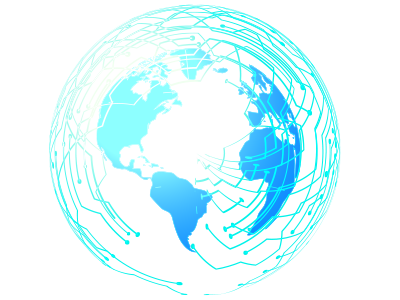Introduction:
In the fast-paced business environment of today, organizations are constantly seeking ways to enhance efficiency and streamline their operations. One powerful tool that has proven instrumental in achieving these goals is the Sage 300 ERP (Enterprise Resource Planning) system. This comprehensive guide aims to explore the key features of Sage 300 ERP and provide actionable insights on optimizing operations for businesses of all sizes.
Understanding Sage 300 ERP:
Sage 300 ERP, is a robust software solution designed to centralize and streamline various business processes. From financial management and inventory control to customer relationship management (CRM), Sage 300 ERP offers a suite of integrated applications that work together seamlessly. This integration is crucial for businesses looking to enhance operational efficiency and gain a competitive edge in their respective industries.
Key Features and Modules:
1. Financial Management
Sage 300 ERP’s financial management module empowers businesses to manage their finances with precision. It includes features such as general ledger, accounts payable, accounts receivable, and cash management. Optimizing financial processes ensures accurate and timely reporting, helping organizations make informed decisions.
2. Inventory Control
Efficient inventory management is a cornerstone of operational optimization. Sage 300 ERP’s inventory control module enables businesses to track stock levels, manage orders, and streamline replenishment processes. This not only prevents stockouts but also minimizes excess inventory, leading to cost savings.
3. Customer Relationship Management (CRM)
Building and maintaining strong relationships with customers is vital for business success. Sage 300 ERP’s CRM module facilitates better customer interaction by providing insights into customer behavior, preferences, and purchase history. This, in turn, allows businesses to tailor their offerings and improve customer satisfaction.
4. Business Intelligence and Reporting
The ability to make data-driven decisions is a key component of operational optimization. Sage 300 ERP offers robust business intelligence and reporting tools that enable organizations to analyze data, generate meaningful reports, and gain valuable insights into their operations.
Optimizing Operations with Sage 300 ERP:
1. Integration and Data Accuracy
Ensure seamless integration between different modules of Sage 300 ERP to eliminate data silos. Accurate and real-time data is essential for making informed decisions and improving overall operational efficiency.
2. Customization for Specific Industry Needs
Sage 300 ERP allows for customization to meet the specific needs of different industries. Tailor the system to align with your business processes, ensuring maximum efficiency and effectiveness.
3. Regular System Updates
Stay abreast of the latest updates and features offered by Sage 300 ERP. Regularly updating the system ensures that your organization benefits from new functionalities, security enhancements, and bug fixes.
4. Performance Monitoring and Optimization
Utilize the performance monitoring tools within Sage 300 ERP to identify bottlenecks and areas for improvement. Continuous monitoring and optimization lead to a more streamlined and efficient operational environment.
Conclusion:
Sage 300 ERP stands as a powerful ally for businesses seeking to optimize their operations. By leveraging its integrated modules and features, organizations can achieve improved efficiency, enhanced customer satisfaction, and a competitive advantage in the market. Investing time and resources in understanding and optimizing Sage 300 ERP will undoubtedly contribute to the long-term success of your business.